Contracts and Purchases Management System
The system encompasses the entire work cycle related to competitions, starting from entering the competition information, specifications, tables of quantities and conditions, approval by the competent authorities and advertising, ending with baptism, signing contracts and receiving the site.
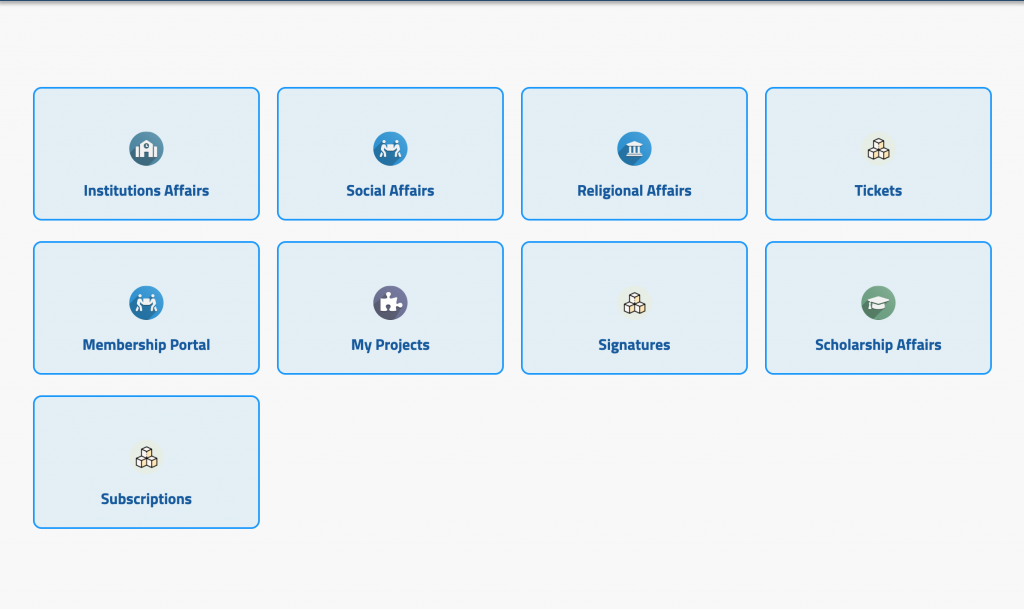
System Features
- Record of withdrawal from tenders after award.
Preparing a supply contract.
Preparing a contract for an operation and maintenance project.
Preparing a contract for a construction project.
Minutes of signing contracts.
Referring offers to the competent authorities.
Transcription of the report of the examination of offers.
Record of withdrawal from tenders before award.
Record of withdrawal from tenders after award.
Minutes of receiving the site and starting implementation.
Alert and warning letters.
Preparation of disbursement orders.
Project closure.
Tender procurement reports.
List of suppliers and contractors by classification.
List of suppliers and contractors by name.
Blacklists of suppliers and contractors.
Summarised list of tenders according to their status.
Detailed list of tenders.
Competition announcement record.
List of sold tenders.
Record of submitted bids.
Record of cancellations of tenders.
Extensions of tenders.
Print the minutes of examining the submitted bids.
List of award notification letters.
Annual Supply Contracts Register.
Tenders and Implementation Follow-up Log.
Follow-up record of completion rates and quantities supplied.
Detailed survey of tenders.
Enquiry about delayed projects.
- Calculate the total value of the offer = offer value – discount value.
- Ability to determine whether the attachment is expired or not, and whether it is identical to what is required, yes or no.
- The system transfers the data of committee names with members from the last competition entered to the current competition and allows modifying their data for substitutes.
- Ability to record guarantees operations to the competition system with a link to the competition number.
- Reports on the submitted guarantees containing the guarantees information.
- Printing the link request for a competition and transferring it to the credits unit.
- A list of initial guarantees for unsuccessful bids that are linked to the competition number.
- Maintain information on the date of receipt of the site (virtual and actual).
- Maintain information on the site handover date (virtual and actual).
- Maintain information about the end date of the project (default and actual).
- Print the contract notification letter from the system.
- Tenders Procurement System menus.
- Competition Procurement Settings:
Competition History.
Competition Approval. - Competition Sale Log.
- Responses and enquiries log.
- Record of submitted bids.
- Tender Acceptance Closure Minutes.
- Postponement/Extension of Competition.
- Bid opening records for submitted bids.
- Referral of bids to the competent authorities.
- Transcription of the bids examination report.
- Monitoring the implementation of contracts, projects, quantities delivered and works carried out.
- Registering applicants and apologies and registering the purchase of brochures.
- Automated printing of used forms, notices, minutes and contracts.
- Entering and following up amendments made to bills of quantities and specifications before or during execution.
- Recording withdrawals, forfeiture of guarantees, withdrawal of contracts and projects.
- Correlate with the budget allocations for the contract or project.
- Follow up on the re-tendering of tenders as well as re-awarding to suppliers or contractors who follow the withdrawn contractor or supplier.
- Recording the extension and re-tendering of tenders.
- Automated printing of alert and warning letters.
- Provide many queries about the status of tenders at any stage and many detailed, analytical and statistical reports and statements.
- Work with various contracts (supply, supply and installation, operation and maintenance, construction project contracts.
- A field to enter the execution period and a drop-down menu to choose the type of period (day, month, year, year, week).
- Ability to suspend/unsuspend the competition and can also be cancelled with the need to fill in the reason and date fields.
- ‘Advertise on the website’ feature in the competition registration screen. The possibility of transferring the competition data to a file if you choose to advertise on the website.
- A report for direct invitation letters, with the option of all suppliers in one letter or each supplier in a separate letter.
- Only one copy of the competition is sold to each supplier. Except in case of emergency, a second copy can be taken, but not on the same day.
